Need to export your WordPress User’s contact information to use in a spreadsheet? Install both the WP Export Users Plus and WP-Members Plugin and configure.
A much needed plugin for many users of the WP-Members plugin by Chad Butler. This “Plus” version based on the original (WP Export Users by Matthew Price) allows those WordPress Admins who have already installed the WP-Members plugin (the one by Chad Butler) to export additional fields for the address 1, city, state, zip, country and phone number of those users. This ‘WP Export Users Plus’ plugin has only been tested to allow these additional exported fields when used in combination with the WP-Members plugin. This means you must also have the WP-Members plugin installed and under it’s settings have the check boxes enabled for the additional fields mentioned. Allows for custom csv user data output. It allows you to customize the Field Separators and Encapsulators. It gives you a preview of your data that you can copy and paste into a text file or into any spreadsheet type of application (Excel, Numbers etc.).
Download directly from WordPress
Click Here to Download zipped file (and then manually upload the zip file from within WordPress).
If you found this plugin useful, please consider making a small donation, thank you =)…
*Always back-up your WordPress site files and database files before installing plugins, we are not responsible for any problems related to the use of this plugin and your website. Special thanks to Matthew Price the developer of the original version.
FAQs
- How do I use this plugin? First, check the check boxes of those fields you’d like to export, next click the Generate Custom List button and wait a few seconds for the page to process and refresh (takes longer for larger data bases). Next, scroll down to the bottom of this plugins page, you’ll want to copy all the text that appears in the large text box near the bottom (this is your raw generated list so far). Lastly, paste this content into a text editor (Note Pad, TextEdit etc.) and Save the file, you’ll want then rename the file extension to .csv from .txt. Import this new .csv file into Excel or Numbers so that you can view as a normal looking spreadsheet with rows and columns.
- Must I have the WP-Members plugin installed? Yes and No… Yes, if you want to export the additional fields such as Address, City, State, Zip, Country and Phone. And No, if you only want to export User Login, First Name, Last Name, Email, Password (Encrypted), Display Name and User Url.
- Why is it not exporting any of the contact fields? First, make sure you’ve checked the check boxes. Next, you may not have installed the WP-Members plugin, you must have both plugins installed and configured first. You’ll also want to make sure you have User’s already registered on your WordPress site and that their contact information is indeed filled out. After that it should work fine.
Attention Admins! Sign-up today with our affiliate sponsor Bluehost.com for awesome, fast and easy WordPress hosting. Make the switch today!

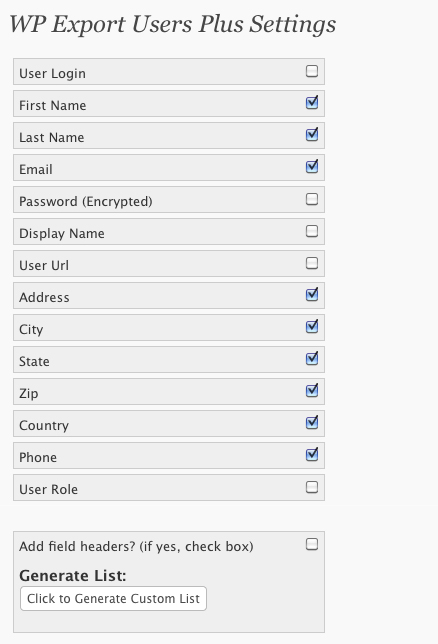

How about a way to export additional custom fields?
Hi James, I’d have to spend some time doing this, not an easy update. Which fields did you need?